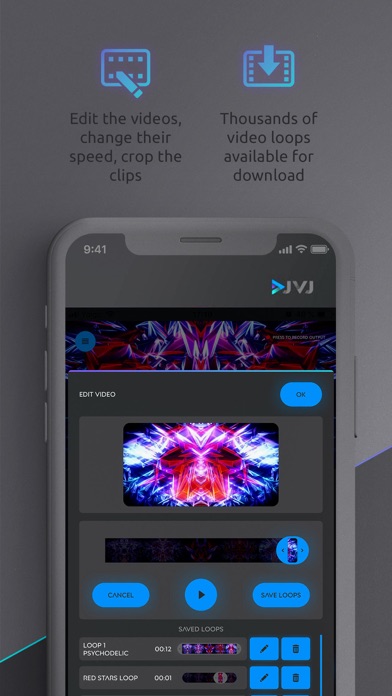DJVJ app for iPhone and iPad
Developer: Proyectos Uno Punto Cero, SL
First release : 04 Jun 2019
App size: 27.48 Mb
Use your iPhone or iPad to mix visuals live like a professional VJ with DJVJ, a cool new app that pushes your device to the limit. With a Lightning Digital AV Adapter you can even send your live output image to your TV, clubs projectors or festivals LED walls.
Your interface features up to 5 layers which you can mix into the output image: two video channels, one image layer, one text layer and a special effects button-pad.
What does DJVJ let me do
in each of the visual layers
that are sent to the output video?
— 2 video mixing channels —
The two video channels have slider controls that allow the VJ to control the speed, opacity and sensitivity of each video loop, as well as assigning a blend mode and a layer style which customises their visuals. You can also edit and save cropped versions of any of the video loops so that you build up your own library of loops to mix with. The app launches with 37 exclusive video loops included for free, and will soon feature a Video Shop that will give users the ability to browse and purchase new material from an extensive library of Video Loop Packages. This way, you can build a custom video library to suit your own style and needs.
— 1 image layer —
The image layer comes with 7 free image packages containing over 100 images which can be mixed into the output video. You can adjust the size, opacity and sensitivity of your chosen image, which will appear above the video layers. If you want to add any other image packs for a specifically themed event, just visit the Image Shop (coming soon)!
— 1 text layer —
In DJVJ you can write any desired custom text to output to your festival screens. You can edit the size and colour of the text and select the font style amongst a selection cool typographies, and this layer too you can then control via its sensor and opacity sliders.
— 1 special effects button-pad —
DJVJ comes with 20 free special effects which become one of the coolest features when doing a live mix. You have a special effects button-pad on the main screen of the UI with 7 effect buttons, and you can choose which effect you want to load in each of them from the FX+ selection window. Just drag your desired effects over the container buttons, save your settings and enjoy! The effects are applied live to your entire output.
Future Updates
Some updates are on the way and will be released in the near future. Lots of new video loop packages, image packages, and some special effects will be available for you to download in a near future.
You will also be able to import your own images, your own videos and even add the devices live camera feed to your video mix.
On the more technical side, especially aimed at VJs who intend to use DJVJ for LED video-walls with specific resolutions, the app will also offer a future expansion kit which provides an extended output resolution catalogue, along with a custom output option where you can set the exact pixel dimensions and framerate at which you want the app to output to.
The final goal will be to establish a massive community of creators who create their own contents (video loop packages, images, and possibly even special effects packages) to upload and sell them worldwide via the DJVJ app.
And this is just the beginning; the possibilities are endless!